Fast, smooth submissions with background uploads
Files upload quietly in the background, allowing instant form submission and a seamless user experience.
Tired of running out of space? Connect Fluent Forms to Google Drive, Dropbox, Amazon S3, or Cloudflare R2—and leave storage limits behind.
You don't need to worry about deleting files from cloud storage after Fluent Forms entry deletion. Cloud Storage Manager automatically handles file cleanup, keeping your cloud storage organized and preventing orphaned files.
Manage all your uploaded files directly from WordPress with the integrated File explorer, making it easy to view, organize, and access your cloud-stored files.
Better organize files by creating custom folder structures such as:
Form Title / Submission IDForm Title / User EmailDate / Form Name / FilesUser ID / Form Type / UploadsDownload files easily with one-click access. No more complex cloud storage navigation - get your files instantly when you need them.

Free integration with Google Drive for automatic file uploads
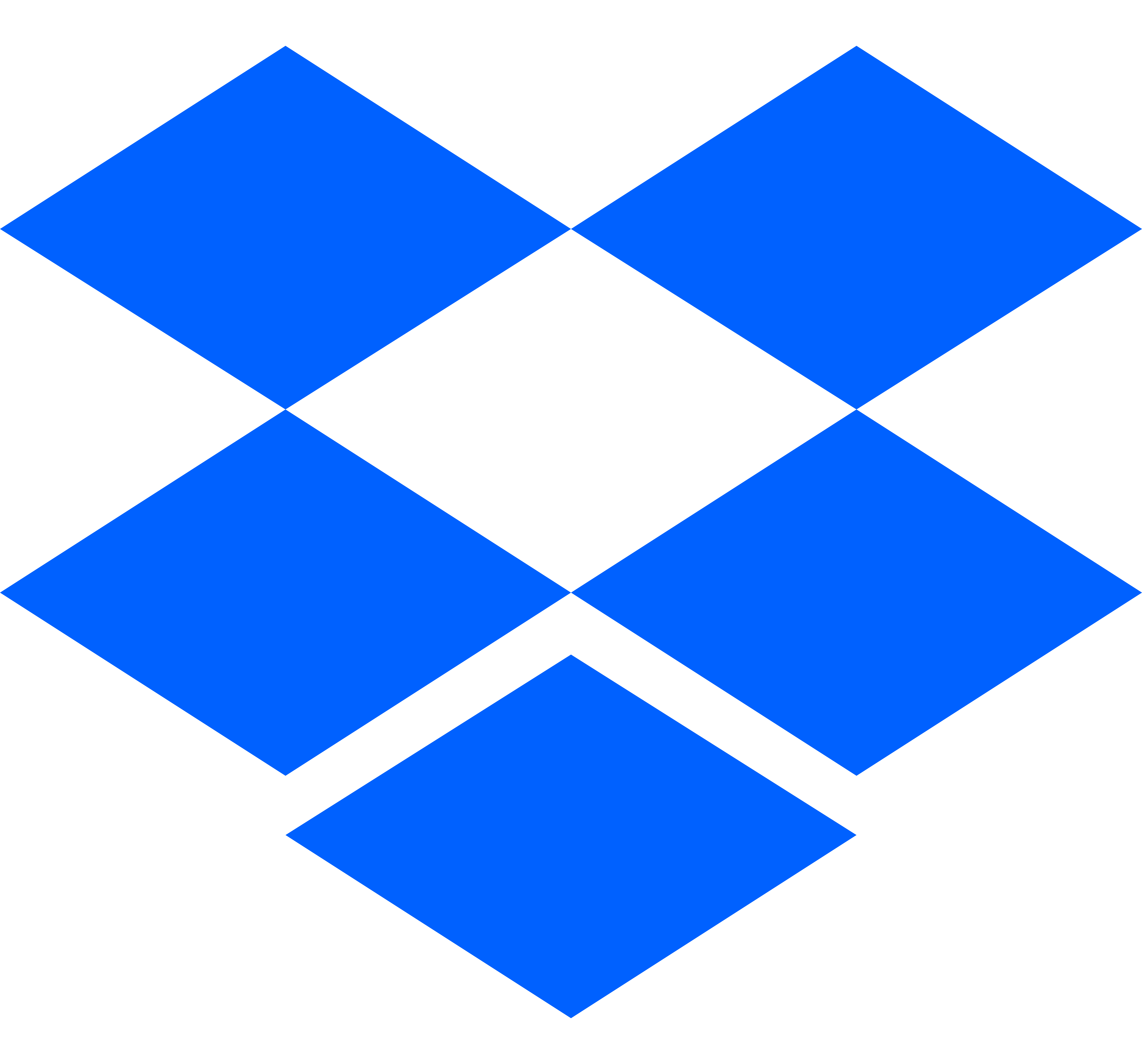
Professional integration with Dropbox for enhanced file management

Enterprise-grade storage with Microsoft OneDrive integration
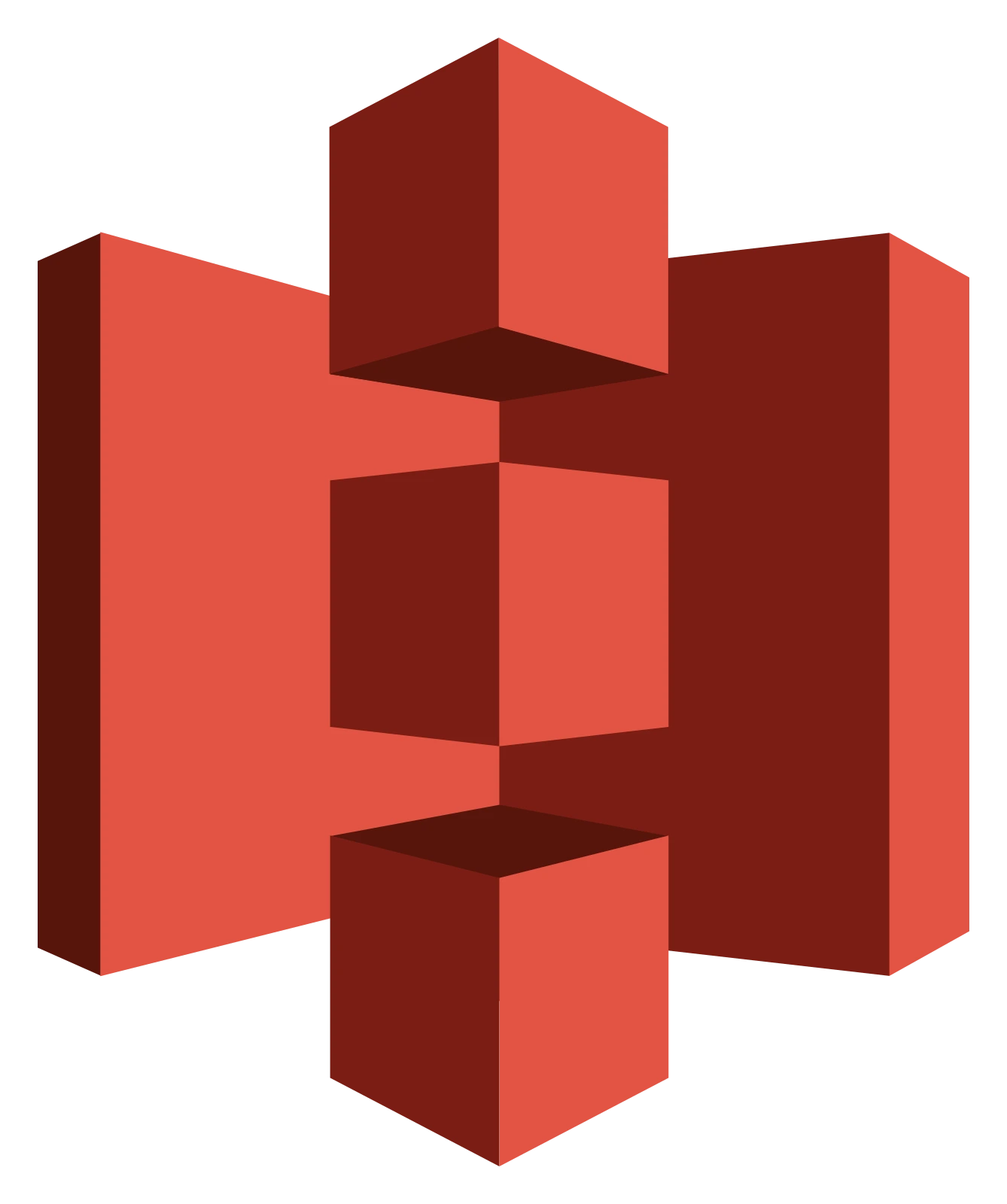
Enterprise-grade storage with Amazon S3 integration

High-performance storage with Cloudflare R2 integration
/wp-content/plugins/cloud-storage-manager/